Enable Kiwi Debug Logs for a Notebook Server¶
This guide will instruct you on how to enable debug (verbose) logs for a notebook server using an Arrikto vGPU.
Overview
What You’ll Need¶
- An existing Kiwi deployment on your Kubernetes cluster.
Procedure¶
Choose one of the following options, depending on your desired environment.
When creating a notebook server through the Kubeflow UI, set the
KIWI_DEBUGvariable to"1"in the Environment field of the Configurations section: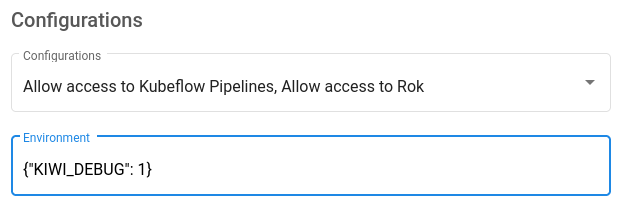
This is a work in progress.
This is a work in progress.
Verify¶
Connect to the server, open a terminal, and print the value of the
KIWI_DEBUGenvironment variable. Ensure that the output is1:$ echo $KIWI_DEBUG 1
