Configure ALB Subnets¶
This section will guide you through selecting the Application Load Balancer (ALB) scheme and configuring the subnets it will use for serving.
Fast Forward
If you already have selected the ALB scheme and configured the subnets it will use for serving, expand this box to fast-forward.
Go to your GitOps repository, inside your
rok-toolsmanagement environment:root@rok-tools:~# cd ~/ops/deploymentsRestore the required context from previous sections:
root@rok-tools:~/ops/deployments# source <(cat deploy/env.aws-subnets)root@rok-tools:~/ops/deployments# export AWS_SUBNETS_PUBLIC AWS_SUBNETS_PRIVATESpecify the ALB scheme. Replace
<ALB_SCHEME>with the scheme of the Load Balancer:root@rok-tools:~/ops/deployments# export SERVING_EKS_ALB_SCHEME="<ALB_SCHEME>"Note
ALB_SCHEMEcan be eitherinternet-facingorinternal.Specify the subnets that the Application Load Balancer will use:
root@rok-tools:~/ops/deployments# export SERVING_EKS_ALB_SUBNETS="<SUBNET1> <SUBNET2>"Replace
<SUBNET>with the subnet ID of each of the subnets that the ALB will use, for example:root@rok-tools:~/ops/deployments# export SERVING_EKS_ALB_SUBNETS=${AWS_SUBNETS_PUBLIC?}root@rok-tools:~/ops/deployments# export SERVING_EKS_ALB_SUBNETS=${AWS_SUBNETS_PRIVATE?}Save your state:
root@rok-tools:~/ops/deployments# j2 deploy/env.serving-eks-alb-subnets.j2 \ > -o deploy/env.serving-eks-alb-subnetsCommit your changes:
root@rok-tools:~/ops/deployments# git commit -am "Configure ALB Subnets for Serving"Proceed to the Verify section.
Choose one of the following options to configure your ALB subnets:
- Option 1: Configure ALB Subnets Automatically (preferred).
- Option 2: Configure ALB Subnets Manually.
Overview
What You ‘ll Need¶
- A configured management environment.
- A set of configured subnets.
- An existing EKS cluster.
Option 1: Configure ALB Subnets Automatically (preferred)¶
Under construction
This section is a work in progress. Use Option 2: Configure ALB Subnets Manually instead.
Configure your ALB subnets by following the on-screen instructions on the
rok-deploy user interface.
If rok-deploy is not already running, start it with:
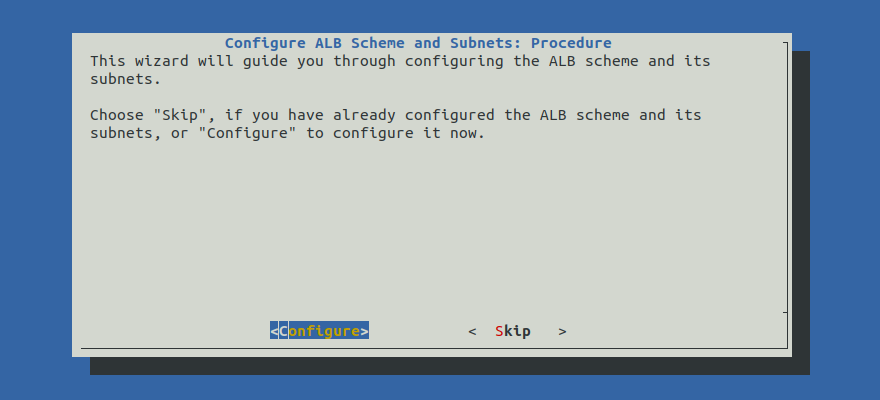
Proceed to the Summary section.
Option 2: Configure ALB Subnets Manually¶
If you want to configure your ALB subnets manually, follow the instructions below.
Procedure¶
Go to your GitOps repository, inside your
rok-toolsmanagement environment:root@rok-tools:~# cd ~/ops/deploymentsRestore the required context from previous sections:
root@rok-tools:~/ops/deployments# source <(cat deploy/env.{aws-subnets,eks-cluster})root@rok-tools:~/ops/deployments# export AWS_SUBNETS_PUBLIC AWS_SUBNETS_PRIVATE \ > EKS_CLUSTERDecide on the scheme of the Application Load Balancer you want to use.
Choose a public ALB if you want to access it through the internet:
root@rok-tools:~/ops/deployments# export SERVING_EKS_ALB_SCHEME=internet-facingChoose a private ALB if you want to only access it internally through a VPC:
root@rok-tools:~/ops/deployments# export SERVING_EKS_ALB_SCHEME=internalAir Gapped
Use a private ALB.
Specify the subnets that the ALB will use. Choose one of the following options based on your ALB scheme.
Select the subnets among the pool of public subnets
AWS_SUBNETS_PUBLIC. These subnets should reside within at least two availability zones.root@rok-tools:~/ops/deployments# export SERVING_EKS_ALB_SUBNETS=${AWS_SUBNETS_PUBLIC?} \ > && echo ${SERVING_EKS_ALB_SUBNETS?} subnet-0b936cdc4fae6862a subnet-0110cc3509ed64a7eNote
Advanced Networking: We recommend you use all of the available public subnets. However, if you have specific networking requirements, you can explicitly specify a subset of them with:
root@rok-tools:~/ops/deployments# export SERVING_EKS_ALB_SUBNETS="<SUBNET1> <SUBNET2>" \ > && echo ${SERVING_EKS_ALB_SUBNETS?}Select the subnets among the pool of private subnets
AWS_SUBNETS_PRIVATE. These subnets should reside within at least two availability zones.root@rok-tools:~/ops/deployments# export SERVING_EKS_ALB_SUBNETS=${AWS_SUBNETS_PRIVATE?} \ > && echo ${SERVING_EKS_ALB_SUBNETS?} subnet-018e3b5b3ec930ccb subnet-074cebd1b78c50066Note
Advanced Networking: We recommend you use all of the available public subnets. However, if you have specific networking requirements, you can explicitly specify a subset of them with:
root@rok-tools:~/ops/deployments# export SERVING_EKS_ALB_SUBNETS="<SUBNET1> <SUBNET2>" \ > && echo ${SERVING_EKS_ALB_SUBNETS?}Tag the subnets that the ALB will use so that they can be auto-discovered from the AWS Load Balancer Controller:
root@rok-tools:~/ops/deployments# aws ec2 create-tags \ > --resources ${SERVING_EKS_ALB_SUBNETS?} \ > --tags Key="kubernetes.io/cluster/${EKS_CLUSTER?}",Value="shared"Save your state:
root@rok-tools:~/ops/deployments# j2 deploy/env.serving-eks-alb-subnets.j2 \ > -o deploy/env.serving-eks-alb-subnetsCommit your changes:
root@rok-tools:~/ops/deployments# git commit -am "Configure ALB Subnets for Serving"Mark your progress:
root@rok-tools:~/ops/deployments# export DATE=$(date -u "+%Y-%m-%dT%H.%M.%SZ")root@rok-tools:~/ops/deployments# git tag \ > -a deploy/${DATE?}/release-1.5/serving-eks-alb-subnets \ > -m "Configure ALB Subnets for Serving"
Verify¶
Go to your GitOps repository, inside your
rok-toolsmanagement environment:root@rok-tools:~# cd ~/ops/deploymentsRestore the required context from previous sections:
root@rok-tools:~/ops/deployments# source <(cat deploy/env.{aws-subnets,eks-cluster,serving-eks-alb-subnets})root@rok-tools:~/ops/deployments# export AWS_SUBNETS_PUBLIC AWS_SUBNETS_PRIVATE \ > EKS_CLUSTER SERVING_EKS_ALB_SUBNETSList the subnets that the Application Load Balancer will use:
root@rok-tools:~/ops/deployments# aws ec2 describe-subnets \ > --subnet-ids ${SERVING_EKS_ALB_SUBNETS?} \ > --query "Subnets[].[SubnetId,AvailabilityZone,Tags[?Key==\`kubernetes.io/cluster/${EKS_CLUSTER?}\`]|[0].Value]" \ > --output table ------------------------------------------------------- | DescribeSubnets | +---------------------------+--------------+----------+ | subnet-0b936cdc4fae6862a | us-east-1a | shared | | subnet-0110cc3509ed64a7e | us-east-1b | shared | +---------------------------+--------------+----------+root@rok-tools:~/ops/deployments# aws ec2 describe-subnets \ > --subnet-ids ${SERVING_EKS_ALB_SUBNETS?} \ > --query "Subnets[].[SubnetId,AvailabilityZone,Tags[?Key==\`kubernetes.io/cluster/${EKS_CLUSTER?}\`]|[0].Value]" \ > --output table ------------------------------------------------------- | DescribeSubnets | +---------------------------+--------------+----------+ | subnet-018e3b5b3ec930ccb | us-east-1a | shared | | subnet-074cebd1b78c50066 | us-east-1b | shared | +---------------------------+--------------+----------+Verify that the selected ALB subnets match the ALB scheme. Choose one of the following options based on your ALB scheme.
Ensure that the ALB subnets are public. To do that, ensure that all of the subnets in the list of step 3 exist in the list of public subnets. To list the public subnets:
root@rok-tools:~/ops/deployments# echo ${AWS_SUBNETS_PUBLIC?} subnet-0b936cdc4fae6862a subnet-0110cc3509ed64a7eEnsure that the ALB subnets are private. To do that, ensure that all of the subnets in the list of step 3 exist in the list of private subnets. To list the private subnets:
root@rok-tools:~/ops/deployments# echo ${AWS_SUBNETS_PRIVATE?} subnet-018e3b5b3ec930ccb subnet-074cebd1b78c50066Ensure that the subnets in the list of step 3 do not all belong to the same availability zone, that is, the second column refers to at least two AZs across all subnets.
Ensure that the subnets in the list of step 3 have the
kubernetes.io/cluster/<EKS_CLUSTER>tag set, that is, the third column shows the value shared for every single row.
Summary¶
You have successfully selected the Application Load Balancer scheme and configured its subnets.
What’s Next¶
The next steps is to deploy an NGINX Ingress Controller.
