Configure Default Rok Registry URL¶
This guide will walk you through configuring the default Rok Registry URL. This is the URL that the Rok UI will be suggesting when you are publishing a bucket or subscribing to one.
Overview
What You’ll Need¶
- A configured management environment.
- Your clone of the Arrikto GitOps repository.
- A working Rok deployment.
- A working Rok Registry deployment and its location.
Procedure¶
Go to your GitOps repository, inside your
rok-toolsmanagement environment:root@rok-tools:/# cd ~/ops/deploymentsSpecify the URL that will act as the default Rok Registry URL:
root@rok-tools:~/ops/deployments# export ROK_REGISTRY_URL=<URL>Replace
<URL>with the new Rok Registry URL, for example:root@rok-tools:~/ops/deployments# export ROK_REGISTRY_URL=https://arrikto-cluster.apps.example.com/registryRender the patch template:
root@rok-tools:~/ops/deployments# j2 \ > rok/rok-cluster/overlays/deploy/patches/rok-registry-url-configvars.yaml.j2 \ > -o rok/rok-cluster/overlays/deploy/patches/rok-registry-url-configvars.yamlEdit
rok/rok-cluster/overlays/deploy/kustomization.yamland uncomment thepatches/rok-ui-configvars.yamlpatch:... # Apply patches patches: - path: patches/storage.yaml - path: patches/configvars.yaml - path: patches/image-pull-secrets.yaml #- path: patches/kf-configvars.yaml - path: patches/rok-registry-url-configvars.yaml # <-- Uncomment this line.Commit your changes:
root@rok-tools:~/ops/deployments# git commit \ > -am "Configure Default Rok Registry URL"Mark your progress:
root@rok-tools:~/ops/deployments# export DATE=$(date -u "+%Y-%m-%dT%H.%M.%SZ")root@rok-tools:~/ops/deployments# git tag \ > -a deploy/${DATE?}/release-1.5/sync-url \ > -m "Configure Default Rok Registry URL"Reapply the Rok Cluster deploy overlay:
root@rok-tools:~/ops/deployments# rok-deploy --apply rok/rok-cluster/overlays/deploy
Verify¶
Go to your GitOps repository, inside your
rok-toolsmanagement environment:root@rok-tools:~# cd ~/ops/deploymentsChoose one of the following options, based on your cloud provider.
Restore the required context from previous sections.
root@rok-tools:~/ops/deployments# source deploy/env.cloudidentityroot@rok-tools:~/ops/deployments# export ROK_CLUSTER_NAMESPACESet the namespace in which you deployed Rok:
root@rok-tools:~/ops/deployments# export ROK_CLUSTER_NAMESPACE=rokSet the namespace in which you deployed Rok:
root@rok-tools:~/ops/deployments# export ROK_CLUSTER_NAMESPACE=rokVerify that the Rok UI shows the updated Rok Registry URL:
root@rok-tools:~/ops/deployments# kubectl get rokcluster \ > -n ${ROK_CLUSTER_NAMESPACE?} \ > -o yaml \ > | grep "gw.ui.default_registry_url: ${ROK_REGISTRY_URL?}" \ > -o \ > && echo OK || echo FAIL gw.ui.default_registry_url: https://arrikto-cluster.apps.example.com/registry OKSwitch to the EKF dashboard and refresh it.
Select Snapshots from the left-side menu.
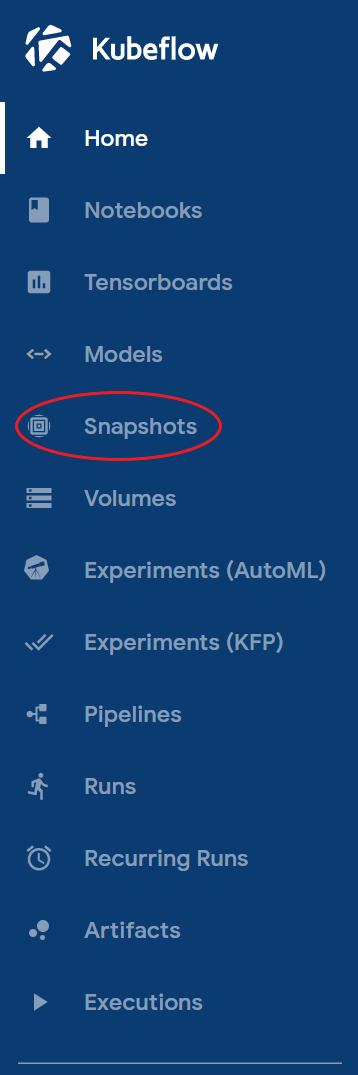
Select Publish on any bucket.
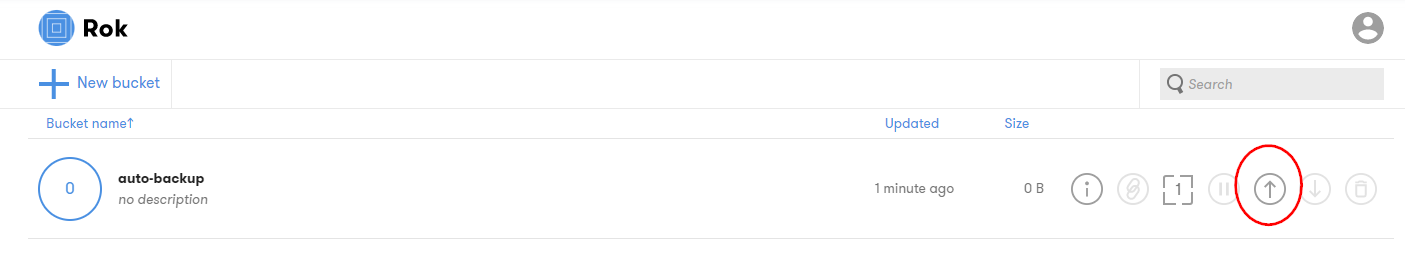
Verify that you see the updated URL.
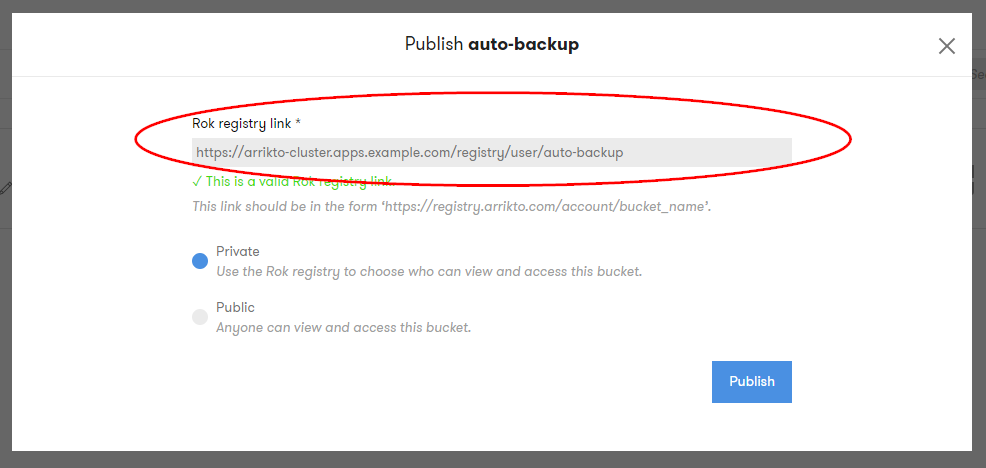
Summary¶
You have successfully configured the default Rok Registry URL.
What’s Next¶
The next step is to make your Rok sync daemon accessible from other Rok clusters and registries.
