Access Kubeflow Pipelines from Pod¶
This guide contains instructions to access Kubeflow Pipelines (KFP) in your Kubeflow deployment from a Pod in the same cluster.
There are two ways to access Kubeflow Pipelines:
- Using the KFP Software Development Kit (SDK)
- Using the KFP Command Line Interface (CLI)
Overview
What You’ll Need¶
- An existing Kubernetes cluster.
- An Arrikto EKF or MiniKF deployment with the default Kale Docker image.
Procedure¶
Choose one of the following options, based on how you want to access KFP.
Create a notebook server and enable the configuration that allows access to Kubeflow Pipelines.
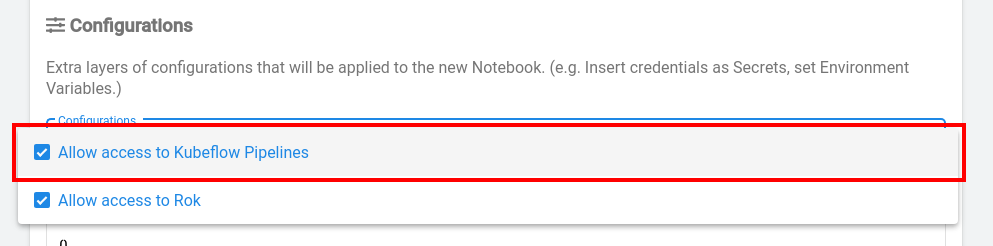
Start a Python kernel or a Jupyter notebook and create a new KFP Client:
import kfp client = kfp.Client() # When in-cluster, the client automatically sets the requests' # namespace to the pod's namespaceUse the client to perform all the CRUD operations supported by the REST API. For example:
client.list_experiments() client.create_experiment(name="test") client.get_experiment(experiment_id="<id>") client.list_pipelines() client.run_pipeline(experiment_id="<id>", pipeline_id="<id>") client.list_runs() client.list_recurring_runs()
See also
- Find all the functions that
Clientimplements by navigating to the source repository.
Create a notebook server and enable the configuration that allows access to Kubeflow Pipelines.
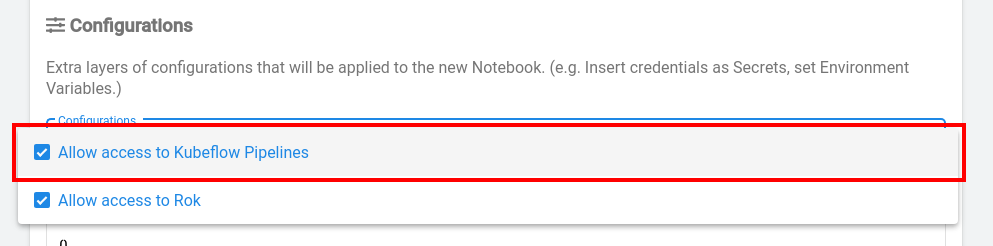
Use the
kfpCLI to interact with the KFP API server:jovyan@mynotebook-0:~$ kfp run listjovyan@mynotebook-0:~$ kfp experiment listSee also
- Interact with the KFP API server using the
kfpCLI command as shown in the public KFP documentation.
- Interact with the KFP API server using the
Note
The CLI utility allows you to use with the pipeline,
experiment, and run CRUD APIs.
Run kfp --help or kfp <command> --help for more information.
For example:
