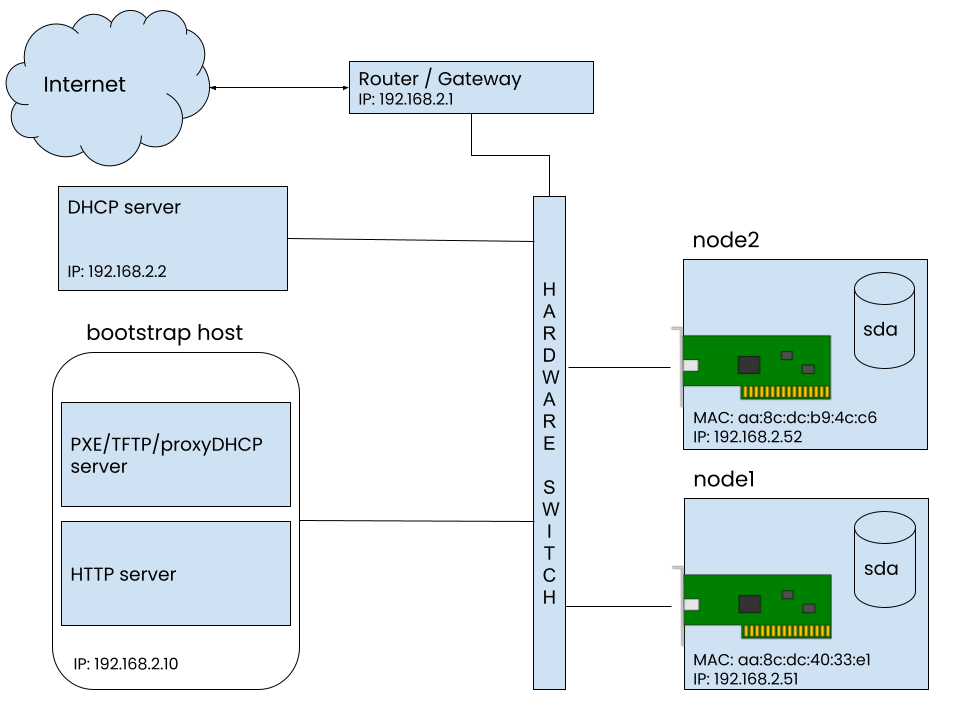Install OS on Physical Hosts¶
For on-premises deployments you first need to install an operating system (OS) on your physical hosts. This guide will walk you through configuring your infrastructure so that you can PXE boot your physical hosts and install an OS so that you can then deploy a Kubernetes cluster and later on EKF.
See also
Important
We expect that your physical nodes already have an OS installed and as such we do not officially support empty bare metal nodes. However, we provide these instructions for completeness.
Currently, we provide instructions for the following OS:
- Rocky Linux 8 using Kickstart
See also
What You’ll Need¶
To be able to PXE boot your physical hosts and install an OS you need the following components in your infrastructure:
- A PXE enabled DHCP server on the same L2 network with your physical host
- A TFTP server
- An HTTP server
Note
All the above components may live on the same host, your bootstrap host. The following guides operate on such a host. If you already have these components in your infrastructure, you have to configure them accordingly. If you have a working DHCP server that is not PXE enabled, you can use a proxyDHCP server in your bootstrap host. This is a common setup when you cannot change the DHCP server configuration.
For each physical host you need to know its
- MAC address
- Hostname
- IP address
- disk configuration
Here is an example overview of a basic infrastructure.