Patch All Images for Your Deployment¶
Arrikto EKF pulls images from predefined registries. This guide will walk you through patching the manifests so that they point to images that you have mirrored to your internal registry.
Overview
What You'll Need¶
- A configured management environment.
- Your clone of the Arrikto GitOps repository.
- Mirrored images in your internal registry.
Procedure¶
Go to your GitOps repository, inside your
rok-toolsmanagement environment:root@rok-tools:~# cd ~/ops/deployments
Ensure that your GitOps repository is clean:
root@rok-tools:~/ops/deployments# git status ... nothing to commit, working tree clean
Specify your internal registry that hosts the mirrored images:
root@rok-tools:~/ops/deployments# export INTERNAL_REGISTRY=<REGISTRY>
Replace
<REGISTRY>with your internal registry along with the repository prefix (if any). For example:root@rok-tools:~/ops/deployments# export INTERNAL_REGISTRY=registry.example.com/arrikto
Run
rok-image-patchand follow the on-screen instructions:root@rok-tools:~/ops/deployments# rok-image-patch --to ${INTERNAL_REGISTRY?}
Strip 0 components from the original image:
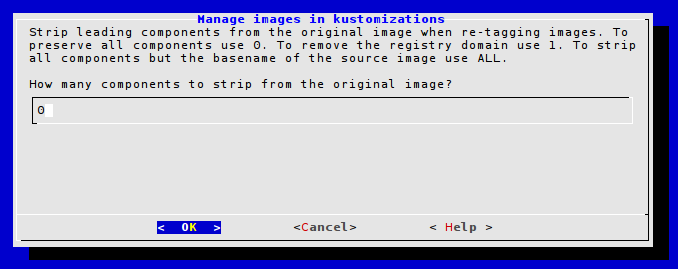
Operate on deploy overlays:
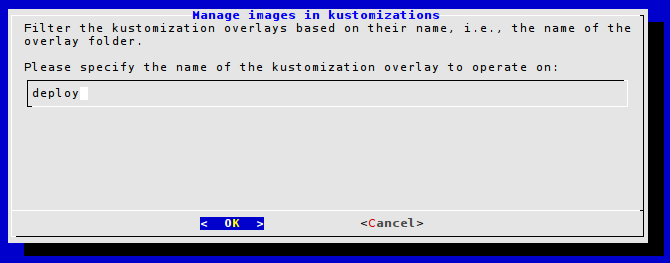
Wait for the operation to complete:
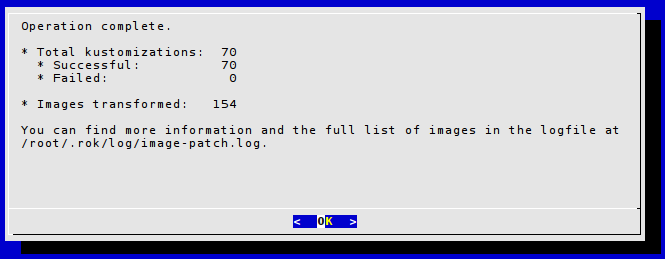
Stage the changes:
root@rok-tools:~/ops/deployments# git add .
Commit your changes:
root@rok-tools:~/ops/deployments# git commit -am "Use images from internal registry"
