Integrate Rok with Kubeflow Dashboard¶
This section will guide you through integrating Rok with the Kubeflow dashboard, so that you can visit Rok from the Snapshots tab in the Kubeflow UI.
Fast Forward
If you have already integrated Rok with your Kubeflow dashboard, expand this box to fast-forward.
- Proceed to the Verify section.
Choose one of the following options to integrate Rok with the Kubeflow dashboard:
- Option 1: Integrate Rok with Kubeflow Dashboard Automatically (preferred).
- Option 2: Integrate Rok with Kubeflow Dashboard Manually.
Overview
What You'll Need¶
- A configured management environment.
- Your clone of the Arrikto GitOps repository.
- An existing Kubeflow deployment.
Option 1: Integrate Rok with Kubeflow Dashboard Automatically (preferred)¶
Integrate Rok with the Kubeflow dashboard by following the on-screen
instructions on the rok-deploy user interface.
If rok-deploy is not already running, start it with:
root@rok-tools:~# rok-deploy --run-from kubeflow-rok
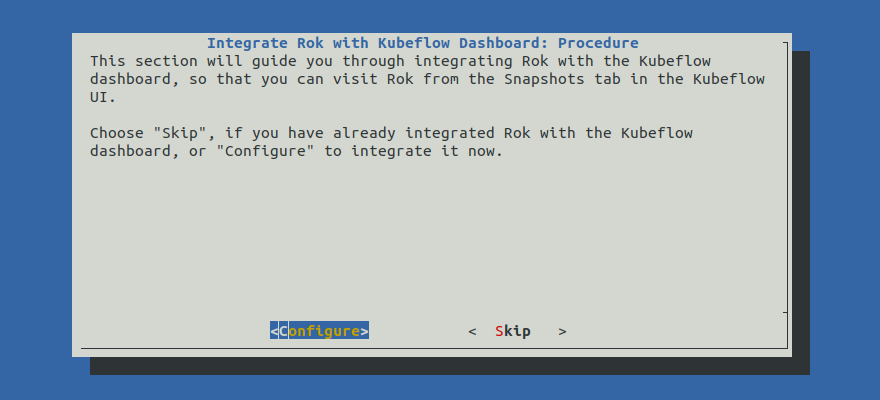
Proceed to the Summary section.
Option 2: Integrate Rok with Kubeflow Dashboard Manually¶
If you want to integrate Rok with the Kubeflow dashboard, follow the instructions below.
Procedure¶
Go to your GitOps repository, inside your
rok-toolsmanagement environment:root@rok-tools:~# cd ~/ops/deployments
Edit
rok/rok-cluster/overlays/deploy/patches/configvars.yamland add thegw.ui.kubeflow_dashboard_enabled: trueconfig variable:... configVars: daemons.s3d.bucket_prefix: <AWS_S3_BUCKET_PREFIX> daemons.s3d.aws.access_key_id: null daemons.s3d.aws.secret_access_key: null daemons.s3d.gcp.project_id: null gw.ui.kubeflow_dashboard_enabled: true # <-- Add this line.
Commit your changes:
root@rok-tools:~/ops/deployments# git commit -am "Integrate Rok with Kubeflow Dashboard"
Reapply the Rok cluster overlay:
root@rok-tools:~/ops/deployments# rok-deploy --apply rok/rok-cluster/overlays/deploy
Verify¶
Go to your GitOps repository, inside your
rok-toolsmanagement environment:root@rok-tools:~# cd ~/ops/deployments
Restore the required context from previous sections:
root@rok-tools:~/ops/deployments# source deploy/env.cloudidentity
root@rok-tools:~/ops/deployments# export ROK_CLUSTER_NAMESPACE
Verify you have enabled the Kubeflow dashboard:
root@rok-tools:~/ops/deployments# kubectl get rokcluster \ > -n ${ROK_CLUSTER_NAMESPACE?} \ > -o yaml \ > | grep 'gw.ui.kubeflow_dashboard_enabled: true' \ > && echo OK || echo FAIL gw.ui.kubeflow_dashboard_enabled: true OK
