Upgrade EKS Managed Node Groups¶
This section will guide you through upgrading the managed node groups of your EKS cluster to match the Kubernetes version of the control plane. The procedure is automated for EKS clusters with managed node groups using the rolling update strategy, and thus you can perform it with the click of a button.
Overview
What You'll Need¶
- A configured management environment.
- An existing EKS cluster.
- An existing Rok deployment.
Procedure¶
Open your browser, and go to the Amazon EKS console at https://console.aws.amazon.com/eks/home#/clusters.
Choose the cluster that contains the node group you want to update.
Select the Configuration tab and then the Compute tab. From the AMI release version column in the Node Groups table, select Update now, if availabe, for the node group you wish to update.
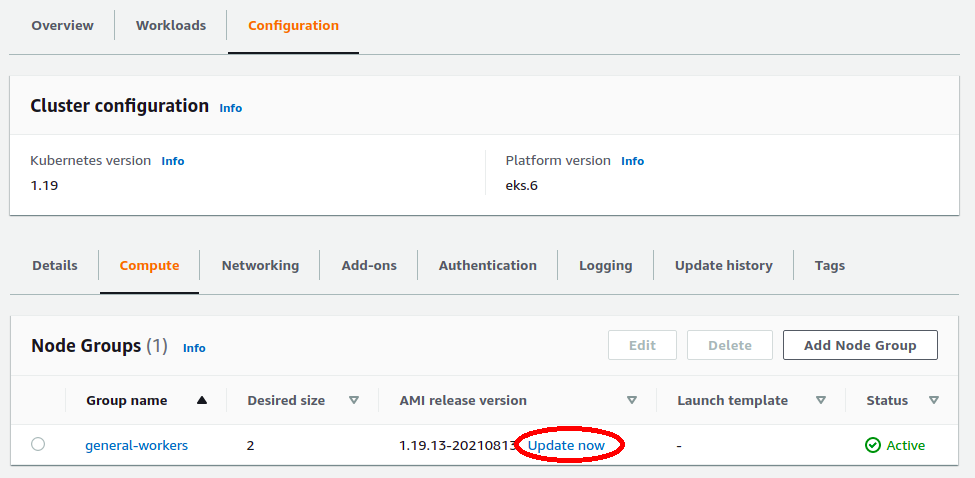
On the Update Node Group version page, select rolling update as the update strategy. This policy respects the pod disruption budgets and ensures proper draining without data loss. Then click Update.
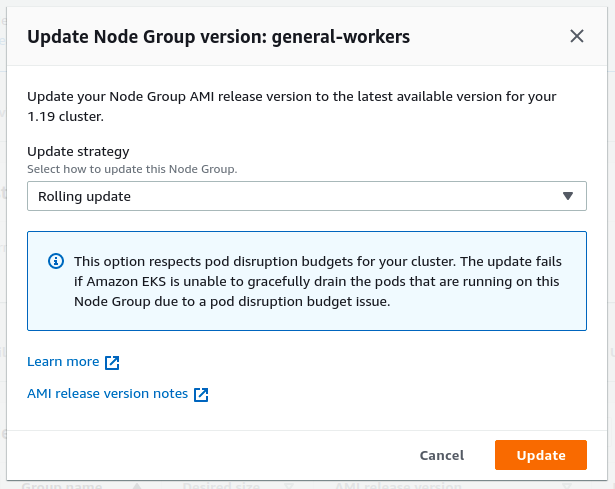
Verify¶
Go to your
rok-toolsmanagement environment.Ensure that all nodes in the node group are ready and run the new Kubernetes version. Check that field STATUS is Ready and field VERSION shows the new Kubernetes version:
root@rok-tools:~# kubectl get nodes NAME STATUS ROLES AGE VERSION ip-172-31-32-188.eu-central-1.compute.internal Ready <none> 1h v1.19.13-eks-8df270 ip-172-31-34-84.eu-central-1.compute.internal Ready <none> 1h v1.19.13-eks-8df270
What's Next¶
The next step is to upgrade the Autoscaler of your EKS cluster.
