Deploy Rok Disk Manager¶
This section will guide you through deploying Rok Disk Manager (RDM).
Fast Forward
If you have already deployed the Rok Disk Manager, expand this box to fast-forward.
- Proceed to the Verify section.
Choose one of the following options to deploy Rok:
- Option 1: Deploy Rok Disk Manager Automatically (preferred).
- Option 2: Deploy Rok Disk Manager Manually.
Overview
What You’ll Need¶
- A configured management environment.
- Your clone of the Arrikto GitOps repository.
- An existing Kubernetes cluster.
- A Rok version that supports the kernel of your Kubernetes nodes.
Option 1: Deploy Rok Disk Manager Automatically (preferred)¶
Choose one of the following options, based on your cloud provider.
Deploy Rok Disk Manager by following the on-screen instructions on the
rok-deploy user interface.
If rok-deploy is not already running, start it with:
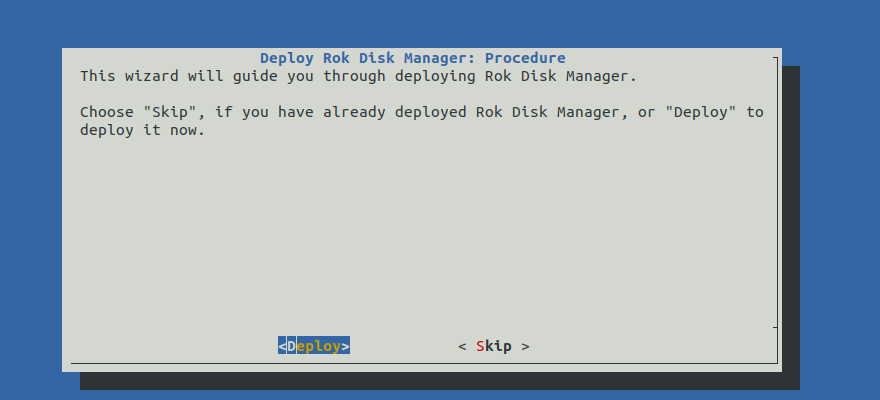
Proceed to the Summary section.
Option 2: Deploy Rok Disk Manager Manually¶
If you want to deploy Rok Disk Manager manually, follow the instructions below.
Procedure¶
Go to your GitOps repository, inside your
rok-toolsmanagement environment:root@rok-tools:~# cd ~/ops/deploymentsCreate the Rok namespaces,
rokandrok-system, that will host Rok and its system components:root@rok-tools:~/ops/deployments# rok-deploy --apply rok/rok-namespaces/overlays/deployEdit the kustomization manifest. Choose one of the following options, based on your cloud provider:
Edit
rok/rok-disk-manager/overlays/deploy/kustomization.yamlto use theeksoverlay as base:bases: - ../eks # <-- Edit this line to point to the eks overlayEdit
rok/rok-disk-manager/overlays/deploy/kustomization.yamlto use theaksoverlay as base:bases: - ../aks # <-- Edit this line to point to the aks overlayEdit
rok/rok-disk-manager/overlays/deploy/kustomization.yamlto use thegkeoverlay as base:bases: - ../gke # <-- Edit this line to point to the gke overlayCommit your changes:
root@rok-tools:~/ops/deployments# git commit -am "Deploy Rok Disk Manager"Deploy RDM:
root@rok-tools:~/ops/deployments# rok-deploy \ > --apply rok/rok-disk-manager/overlays/deploy
Verify¶
From inside your management environment, verify that the Rok Disk Manager Pods are up-and-running. Check the Pod status and verify that field STATUS is Running and field READY is 1/1 for all Pods:
root@rok-tools:~# kubectl -n rok-system get pods NAME READY STATUS RESTARTS AGE rok-disk-manager-tmwqz 1/1 Running 0 1m rok-disk-manager-c4w7n 1/1 Running 0 1mNote
The number of Pods you are seeing in the above output should be equal with the number of nodes you have in your cluster.
