Mirror Arrikto GitOps Repository Using Bitbucket¶
This guide will walk you through mirroring the Arrikto GitOps repository to an internal, self-hosted Bitbucket server, using the Bitbucket native way of importing a repository.
Warning
Bitbucket supports one-off imports of the external repositories. Upon upgrades, you will have to delete the mirrored repository and re-mirror it so that you can fetch the latest changes and eventually rebase your local clone of the GitOps repository onto the latest Arrikto-provided manifests.
Overview
What You’ll Need¶
- A self-hosted Bitbucket Server.
- An account in your internal Bitbucket Server.
- A GitHub account.
- A Personal Access Token for your GitHub account.
Contact Arrikto
Request an invite to the https://github.com/arrikto/deployments GitOps repository.
Procedure¶
Go to your internal Bitbucket server.
Click + in the global sidebar.
Select Repository under Import.
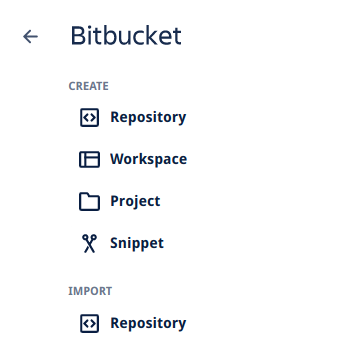
Specify the repository to import.
- Set URL to
https://github.com/arrikto/deployments. - Check Requires authorization.
- Set Username to your GitHub user.
- Set Password to your Personal Access Token.
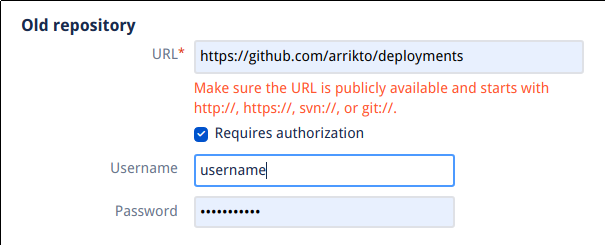
- Set URL to
Specify the Bitbucket repository to create.
- Set Project name to your desired project.
- Set Repository name to arrikto-deployments.
- Keep Private repository checked.
Click Import repository.
Summary¶
You have successfully mirrored the Arrikto GitOps repository to an internal, self-hosted Bitbucket server.
What’s Next¶
You may now go back and proceed with configuring Git inside your management environment.
