Deploy cert-manager¶
In this section you will deploy cert-manager. AWS Load Balancer Controller requires cert-manager for its webhook certificates.
Fast Forward
If you have already deployed cert-manager, expand this box to fast-forward.
- Proceed to the Verify section.
See also
Choose one of the following options to deploy cert-manager:
Overview
What You’ll Need¶
- A configured management environment.
- Your clone of the Arrikto GitOps repository.
- An existing EKS cluster.
Option 1: Deploy cert-manager Automatically (preferred)¶
Under construction
This section is a work in progress. Use Option 2: Deploy cert-manager Manually instead.
Deploy cert-manager by following the on-screen instructions on the
rok-deploy user interface.
If rok-deploy is not already running, start it with:
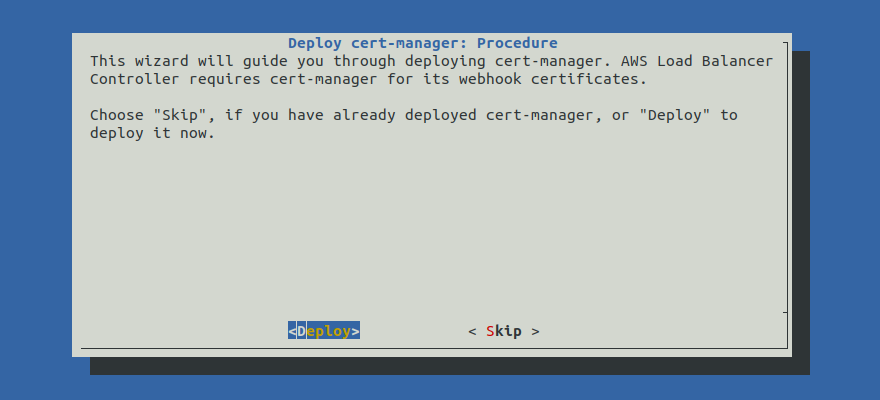
Proceed to the Summary section.
Option 2: Deploy cert-manager Manually¶
If you want to deploy cert-manager manually, follow the instructions below.
Procedure¶
Go to your GitOps repository, inside your
rok-toolsmanagement environment:root@rok-tools:~# cd ~/ops/deploymentsDeploy cert-manager:
root@rok-tools:~/ops/deployments# rok-deploy --apply rok/cert-manager/cert-manager/overlays/deploy
Verify¶
Verify that cert-manager is up-and-running. Check pod status and verify field STATUS is Running and field READY is 1/1 for all Pods:
root@rok-tools:~# kubectl -n cert-manager get pods NAME READY STATUS RESTARTS AGE cert-manager-58bcc6fc8c-s4bm7 1/1 Running 0 1m cert-manager-cainjector-54ffb448d4-tkt9s 1/1 Running 0 1m cert-manager-webhook-6d749899cf-9kjj6 1/1 Running 0 1m
What’s Next¶
The next step is to create an IAM role for AWS Load Balancer Controller.
