Register Rok Cluster with Rok Registry¶
This section will guide you through registering your Rok cluster with a Rok Registry.
Overview
What You’ll Need¶
- A working Rok and Rok Registry deployment.
- A Rok user that will act as a Rok Registry admin for the Rok cluster.
- Managed networking for your EKF deployment.
Procedure¶
Log in to Rok using your credentials.
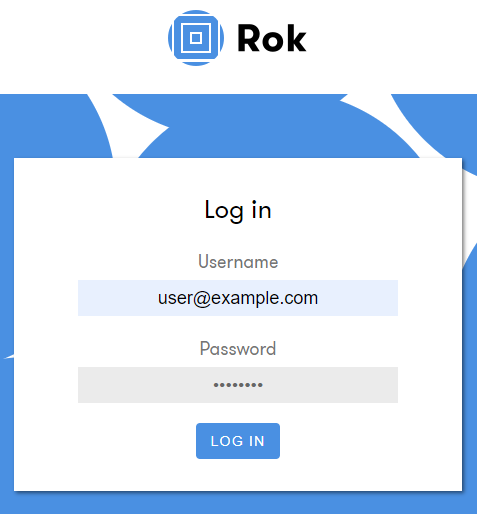
Select Snapshots from the left-side menu.
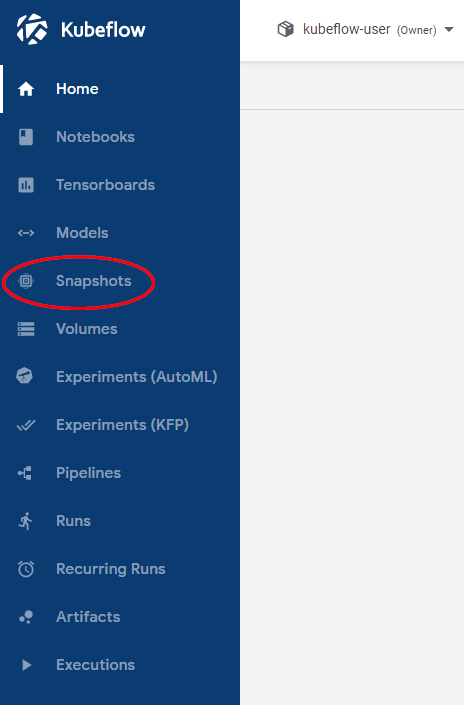
Click on the User icon in the upper right corner and select Settings from the drop-down menu.
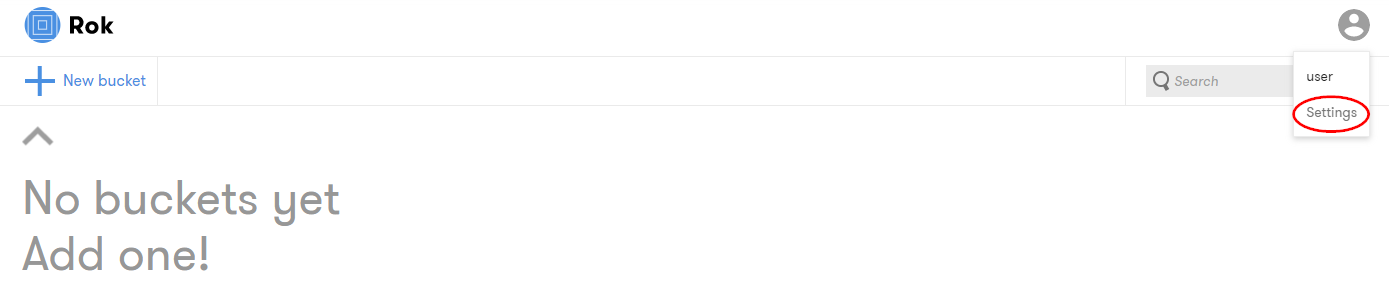
Select Registries from the Settings menu and click on New Registry.
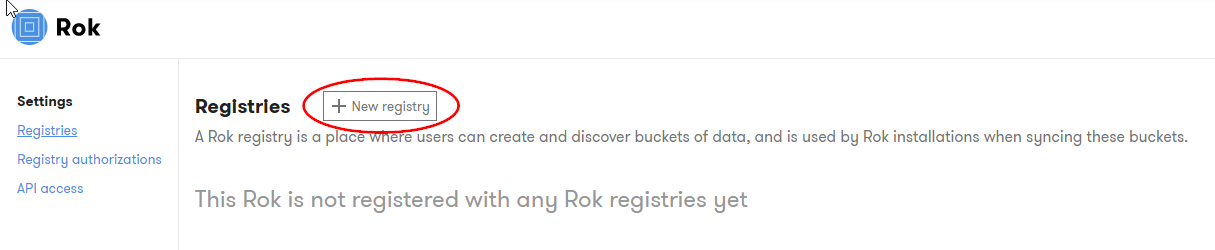
Fill in the URL of your Rok Registry, for example,
https://arrikto-cluster.example.com/registry/and optionally a short description. Then click on Retrieve code.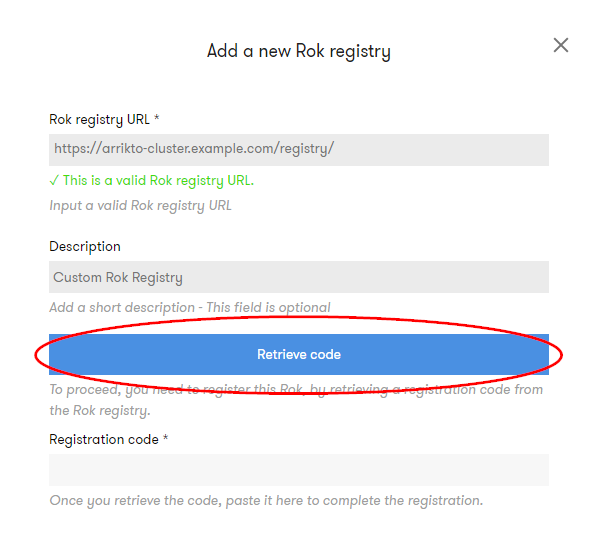
In the pop-up window, click Confirm and get code.
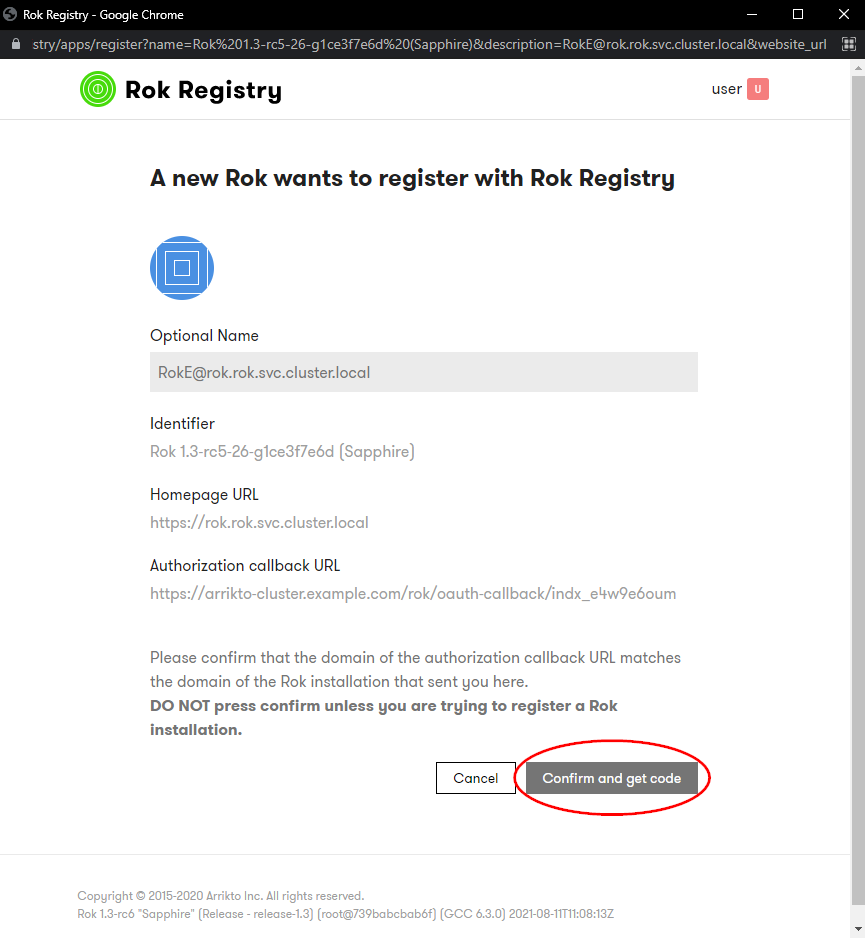
Copy the code.
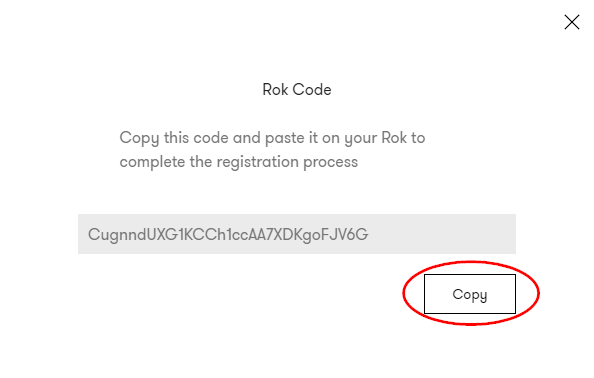
Go back to Rok and paste the code you just copied under Registration code.
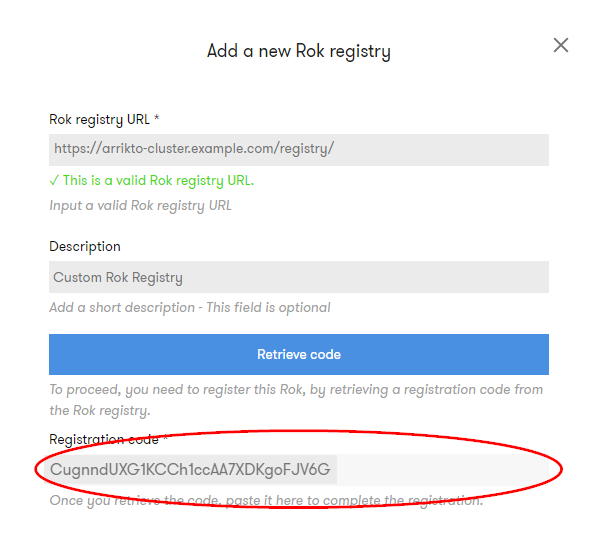
Verify¶
Ensure that the new registry appears under Registries.
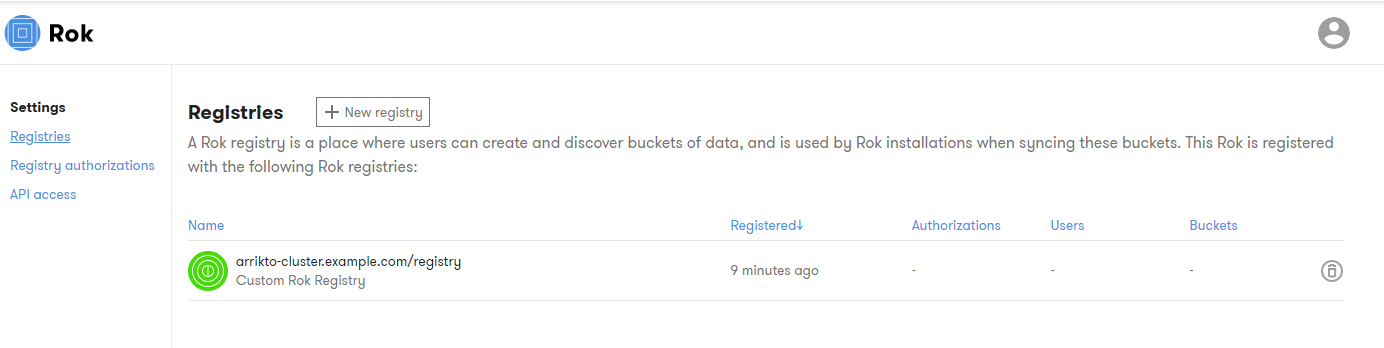
Summary¶
You have successfully registered a Rok cluster with a Rok Registry.
What’s Next¶
The next step is to publish a bucket to the Rok Registry that you registered your Rok cluster with.
