Create IAM Role for AWS Load Balancer Controller¶
In this section you will create an IAM role for the service account that AWS Load Balancer Controller will run with so that it has permissions to manage AWS resources for your Application Load Balancer.
Fast Forward
If you already have an IAM role for AWS Load Balancer Controller, expand this box to fast-forward.
Go to your GitOps repository, inside your
rok-toolsmanagement environment:root@rok-tools:~# cd ~/ops/deploymentsRestore the required context from previous sections:
root@rok-tools:~/ops/deployments# source <(cat deploy/env.{envvars-aws,eks-cluster})root@rok-tools:~/ops/deployments# export AWS_DEFAULT_REGION EKS_CLUSTERSpecify the name of the IAM role for AWS Load Balancer Controller:
root@rok-tools:~/ops/deployments# export EKS_ALB_IAM_ALB_ROLE=<ROLE>Replace
<ROLE>with the name of the IAM role for AWS Load Balancer Controller, for example:root@rok-tools:~/ops/deployments# export EKS_ALB_IAM_ALB_ROLE=rok-\ > ${AWS_DEFAULT_REGION?}-${EKS_CLUSTER?}-albSave your state:
root@rok-tools:~/ops/deployments# rok-j2 deploy/env.eks-alb-iam-alb.j2 \ > -o deploy/env.eks-alb-iam-albCommit your changes:
root@rok-tools:~/ops/deployments# git commit -am "Create IAM Role for AWS Load Balancer Controller"Proceed to the Verify section.
See also
Choose one of the following options to create an IAM role for AWS Load Balancer Controller:
- Option 1: Create IAM Role for AWS Load Balancer Controller Automatically (preferred).
- Option 2: Create IAM Role for AWS Load Balancer Controller Manually.
Overview
What You’ll Need¶
- A configured management environment.
- Your clone of the Arrikto GitOps repository.
- An existing EKS cluster.
Check Your Environment¶
To create this role, you are going to deploy a CloudFormation stack. When working with AWS CloudFormation stacks to manage resources, not only do you need sufficient permissions on AWS CloudFormation, but also on the underlying resources that are defined in the template.
In order to create an IAM role with proper IAM policies attached to it for the AWS Load Balancer Controller using AWS CloudFormation you need permissions for the following actions:
- Deploy AWS CloudFormation stacks.
- Create IAM policies.
- Create IAM roles.
Note
If you do not have the above permissions, contact your AWS administrator to grant sufficient permissions to your IAM user or deploy the below AWS CloudFormation stack for you.
Option 1: Create IAM Role for AWS Load Balancer Controller Automatically (preferred)¶
Create an IAM role for AWS Load Balancer Controller by following the on-screen
instructions on the rok-deploy user interface.
If rok-deploy is not already running, start it with:
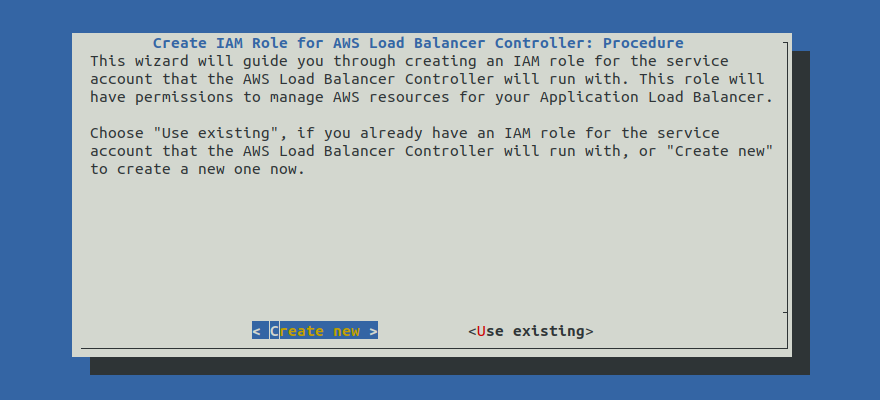
Proceed to the Summary section.
Option 2: Create IAM Role for AWS Load Balancer Controller Manually¶
If you want to create an IAM role for AWS Load Balancer Controller manually, follow the instructions below.
Procedure¶
Go to your GitOps repository, inside your
rok-toolsmanagement environment:root@rok-tools:~# cd ~/ops/deploymentsRestore the required context from previous sections:
root@rok-tools:~/ops/deployments# source <(cat deploy/env.{envvars-aws,eks-cluster,\ > eks-identity})root@rok-tools:~/ops/deployments# export AWS_ACCOUNT_ID AWS_DEFAULT_REGION \ > EKS_CLUSTER EKS_CLUSTER_OIDCSpecify the IAM policy name for AWS Load Balancer Controller:
root@rok-tools:~/ops/deployments# export EKS_ALB_IAM_ALB_POLICY=rok\ > -${AWS_DEFAULT_REGION?}-${EKS_CLUSTER?}-albVerify that the IAM policy name you specified is not longer than 128 characters:
root@rok-tools:~/ops/deployments# [[ ${#EKS_ALB_IAM_ALB_POLICY} -le 128 ]] && echo OK || echo FAIL OKTroubleshooting
The output of the command is FAIL
Go back to step 3 and specify a shorter name. Ensure the new name is not already in use.
Specify the IAM role name and description for AWS Load Balancer Controller:
root@rok-tools:~/ops/deployments# export EKS_ALB_IAM_ALB_ROLE=rok-\ > ${AWS_DEFAULT_REGION?}-${EKS_CLUSTER?}-albroot@rok-tools:~/ops/deployments# export EKS_ALB_IAM_ALB_ROLE_DESC="AWS Load Balancer Controller"Verify that the IAM role name you specified is not longer than 64 characters:
root@rok-tools:~/ops/deployments# [[ ${#EKS_ALB_IAM_ALB_ROLE} -le 64 ]] && echo OK || echo FAIL OKTroubleshooting
The output of the command is FAIL
Go back to step 5 and specify a shorter name. Ensure the new name is not already in use.
Specify the service account name and namespace that AWS Load Balancer Controller will run with:
root@rok-tools:~/ops/deployments# export EKS_ALB_IAM_ALB_SA_NAMESPACE=kube-systemroot@rok-tools:~/ops/deployments# export EKS_ALB_IAM_ALB_SA_NAME=aws-load-balancer-controllerSet the name of the CloudFormation stack you will deploy:
root@rok-tools:~/ops/deployments# export EKS_ALB_IAM_ALB_CF=rok-${AWS_DEFAULT_REGION?}\ > -${EKS_CLUSTER?}-albVerify that the CloudFormation stack name you specified is not longer than 128 characters:
root@rok-tools:~/ops/deployments# [[ ${#EKS_ALB_IAM_ALB_CF} -le 128 ]] && echo OK || echo FAIL OKTroubleshooting
The output of the command is FAIL
Go back to step 8 and specify a shorter name. Ensure the new name is not already in use.
Generate the AWS CloudFormation stack:
root@rok-tools:~/ops/deployments# j2 rok/eks/eks-alb-alb-resources.yaml.j2 \ > -o rok/eks/eks-alb-alb-resources.yamlAlternatively, download the
eks-alb-alb-resourcesCloudFormation template provided below and use it locally.eks-alb-alb-resources.yaml.j21 AWSTemplateFormatVersion: "2010-09-09" 2 3 Description: Amazon EKS - AWS Load Balancer Controller IAM Role and Policy 4-181 4 5 Metadata: 6 Rok::StackName: {{EKS_ALB_IAM_ALB_CF}} 7 8 Resources: 9 RokALBRole: 10 Type: AWS::IAM::Role 11 Properties: 12 RoleName: {{EKS_ALB_IAM_ALB_ROLE}} 13 AssumeRolePolicyDocument: 14 Version: '2012-10-17' 15 Statement: 16 - Effect: Allow 17 Action: sts:AssumeRoleWithWebIdentity 18 Principal: 19 Federated: arn:aws:iam::{{AWS_ACCOUNT_ID}}:oidc-provider/{{EKS_CLUSTER_OIDC}} 20 Condition: 21 StringEquals: 22 {{EKS_CLUSTER_OIDC}}:sub: system:serviceaccount:{{EKS_ALB_IAM_ALB_SA_NAMESPACE}}:{{EKS_ALB_IAM_ALB_SA_NAME}} 23 Description: {{EKS_ALB_IAM_ALB_ROLE_DESC}} 24 ManagedPolicyArns: 25 - Ref: RokALBPolicy 26 RokALBPolicy: 27 Type: AWS::IAM::ManagedPolicy 28 Properties: 29 ManagedPolicyName: {{EKS_ALB_IAM_ALB_POLICY}} 30 PolicyDocument: 31 Version: '2012-10-17' 32 Statement: 33 - Effect: Allow 34 Action: 35 - iam:CreateServiceLinkedRole 36 Resource: "*" 37 Condition: 38 StringEquals: 39 iam:AWSServiceName: elasticloadbalancing.amazonaws.com 40 - Effect: Allow 41 Action: 42 - ec2:DescribeAccountAttributes 43 - ec2:DescribeAddresses 44 - ec2:DescribeAvailabilityZones 45 - ec2:DescribeInternetGateways 46 - ec2:DescribeVpcs 47 - ec2:DescribeVpcPeeringConnections 48 - ec2:DescribeSubnets 49 - ec2:DescribeSecurityGroups 50 - ec2:DescribeInstances 51 - ec2:DescribeNetworkInterfaces 52 - ec2:DescribeTags 53 - ec2:GetCoipPoolUsage 54 - ec2:DescribeCoipPools 55 - elasticloadbalancing:DescribeLoadBalancers 56 - elasticloadbalancing:DescribeLoadBalancerAttributes 57 - elasticloadbalancing:DescribeListeners 58 - elasticloadbalancing:DescribeListenerCertificates 59 - elasticloadbalancing:DescribeSSLPolicies 60 - elasticloadbalancing:DescribeRules 61 - elasticloadbalancing:DescribeTargetGroups 62 - elasticloadbalancing:DescribeTargetGroupAttributes 63 - elasticloadbalancing:DescribeTargetHealth 64 - elasticloadbalancing:DescribeTags 65 Resource: "*" 66 - Effect: Allow 67 Action: 68 - cognito-idp:DescribeUserPoolClient 69 - acm:ListCertificates 70 - acm:DescribeCertificate 71 - iam:ListServerCertificates 72 - iam:GetServerCertificate 73 - waf-regional:GetWebACL 74 - waf-regional:GetWebACLForResource 75 - waf-regional:AssociateWebACL 76 - waf-regional:DisassociateWebACL 77 - wafv2:GetWebACL 78 - wafv2:GetWebACLForResource 79 - wafv2:AssociateWebACL 80 - wafv2:DisassociateWebACL 81 - shield:GetSubscriptionState 82 - shield:DescribeProtection 83 - shield:CreateProtection 84 - shield:DeleteProtection 85 Resource: "*" 86 - Effect: Allow 87 Action: 88 - ec2:AuthorizeSecurityGroupIngress 89 - ec2:RevokeSecurityGroupIngress 90 Resource: "*" 91 - Effect: Allow 92 Action: 93 - ec2:CreateSecurityGroup 94 Resource: "*" 95 - Effect: Allow 96 Action: 97 - ec2:CreateTags 98 Resource: arn:aws:ec2:*:*:security-group/* 99 Condition: 100 StringEquals: 101 ec2:CreateAction: CreateSecurityGroup 102 'Null': 103 aws:RequestTag/elbv2.k8s.aws/cluster: 'false' 104 - Effect: Allow 105 Action: 106 - ec2:CreateTags 107 - ec2:DeleteTags 108 Resource: arn:aws:ec2:*:*:security-group/* 109 Condition: 110 'Null': 111 aws:RequestTag/elbv2.k8s.aws/cluster: 'true' 112 aws:ResourceTag/elbv2.k8s.aws/cluster: 'false' 113 - Effect: Allow 114 Action: 115 - ec2:AuthorizeSecurityGroupIngress 116 - ec2:RevokeSecurityGroupIngress 117 - ec2:DeleteSecurityGroup 118 Resource: "*" 119 Condition: 120 'Null': 121 aws:ResourceTag/elbv2.k8s.aws/cluster: 'false' 122 - Effect: Allow 123 Action: 124 - elasticloadbalancing:CreateLoadBalancer 125 - elasticloadbalancing:CreateTargetGroup 126 Resource: "*" 127 Condition: 128 'Null': 129 aws:RequestTag/elbv2.k8s.aws/cluster: 'false' 130 - Effect: Allow 131 Action: 132 - elasticloadbalancing:CreateListener 133 - elasticloadbalancing:DeleteListener 134 - elasticloadbalancing:CreateRule 135 - elasticloadbalancing:DeleteRule 136 Resource: "*" 137 - Effect: Allow 138 Action: 139 - elasticloadbalancing:AddTags 140 - elasticloadbalancing:RemoveTags 141 Resource: 142 - arn:aws:elasticloadbalancing:*:*:targetgroup/*/* 143 - arn:aws:elasticloadbalancing:*:*:loadbalancer/net/*/* 144 - arn:aws:elasticloadbalancing:*:*:loadbalancer/app/*/* 145 Condition: 146 'Null': 147 aws:RequestTag/elbv2.k8s.aws/cluster: 'true' 148 aws:ResourceTag/elbv2.k8s.aws/cluster: 'false' 149 - Effect: Allow 150 Action: 151 - elasticloadbalancing:AddTags 152 - elasticloadbalancing:RemoveTags 153 Resource: 154 - arn:aws:elasticloadbalancing:*:*:listener/net/*/*/* 155 - arn:aws:elasticloadbalancing:*:*:listener/app/*/*/* 156 - arn:aws:elasticloadbalancing:*:*:listener-rule/net/*/*/* 157 - arn:aws:elasticloadbalancing:*:*:listener-rule/app/*/*/* 158 - Effect: Allow 159 Action: 160 - elasticloadbalancing:ModifyLoadBalancerAttributes 161 - elasticloadbalancing:SetIpAddressType 162 - elasticloadbalancing:SetSecurityGroups 163 - elasticloadbalancing:SetSubnets 164 - elasticloadbalancing:DeleteLoadBalancer 165 - elasticloadbalancing:ModifyTargetGroup 166 - elasticloadbalancing:ModifyTargetGroupAttributes 167 - elasticloadbalancing:DeleteTargetGroup 168 Resource: "*" 169 Condition: 170 'Null': 171 aws:ResourceTag/elbv2.k8s.aws/cluster: 'false' 172 - Effect: Allow 173 Action: 174 - elasticloadbalancing:RegisterTargets 175 - elasticloadbalancing:DeregisterTargets 176 Resource: arn:aws:elasticloadbalancing:*:*:targetgroup/*/* 177 - Effect: Allow 178 Action: 179 - elasticloadbalancing:SetWebAcl 180 - elasticloadbalancing:ModifyListener 181 - elasticloadbalancing:AddListenerCertificates 182 - elasticloadbalancing:RemoveListenerCertificates 183 - elasticloadbalancing:ModifyRule 184 Resource: "*" Save your state:
root@rok-tools:~/ops/deployments# rok-j2 deploy/env.eks-alb-iam-alb.j2 \ > -o deploy/env.eks-alb-iam-albCommit your changes:
root@rok-tools:~/ops/deployments# git commit -am "Create IAM Role for AWS Load Balancer Controller"Deploy the CloudFormation stack:
root@rok-tools:~/ops/deployments# aws cloudformation deploy \ > --stack-name ${EKS_ALB_IAM_ALB_CF?} \ > --template-file rok/eks/eks-alb-alb-resources.yaml \ > --capabilities CAPABILITY_NAMED_IAM Waiting for changeset to be created.. Waiting for stack create/update to complete Successfully created/updated stack - rok-us-west-2-arrikto-cluster-albTroubleshooting
AccessDenied
If the above command fails with an error message similar to the following:
An error occurred (AccessDenied) when calling the DescribeStacks operation: User: arn:aws:iam::123456789012:user/user is not authorized to perform: cloudformation:DescribeStacks on resource: arn:aws:cloudformation:us-west-2:123456789012:stack/rok-us-west-2-arrikto-cluster-albit means that your IAM user does not have sufficient permissions to perform an action necessary to deploy an AWS CloudFormation stack.
To proceed, Check Your Environment and contact your AWS administrator to grant sufficient permissions to your IAM user or deploy the AWS CloudFormation stack for you.
Failed to create/update the stack
If the above command fails with an error message similar to the following:
Failed to create/update the stack. Run the following command to fetch the list of events leading up to the failure aws cloudformation describe-stack-events --stack-name rok-us-west-2-arrikto-cluster-albdescribe the events of the CloudFormation stack to identify the root cause of the failure:
root@rok-tools:~/ops/deployments# aws cloudformation describe-stack-events --stack-name ${EKS_ALB_IAM_ALB_CF?}A stack event like the following:
{ "StackId": "arn:aws:cloudformation:us-west-2:123456789012:stack/rok-us-west-2-arrikto-cluster-alb/599bc930-7b3f-11eb-ac1c-029efe3a90a0", "EventId": "RokALBRole-CREATE_FAILED-2021-03-02T10:09:27.457Z", "StackName": "rok-us-west-2-arrikto-cluster-alb", "LogicalResourceId": "RokALBRole", "PhysicalResourceId": "", "ResourceType": "AWS::IAM::Role", "Timestamp": "2021-03-02T10:09:27.457000+00:00", "ResourceStatus": "CREATE_FAILED", "ResourceStatusReason": "rok-us-west-2-arrikto-cluster-alb already exists", "ResourceProperties": "{\"ManagedPolicyArns\":[\"arn:aws:iam::123456789012:policy/rok-us-west-2-arrikto-cluster-alb\"],\"RoleName\":\"rok-us-west-2-arrikto-cluster-alb\",\"Description\":\"AWS Load Balancer Controller\",\"AssumeRolePolicyDocument\":{\"Version\":\"2012-10-17\",\"Statement\":[{\"Condition\":{\"StringEquals\":{\"oidc.eks.us-west-2.amazonaws.com/id/352A7999E682D224D5A47B738D375237:sub\":\"system:serviceaccount:kube-system:aws-load-balancer-controller\"}},\"Action\":\"sts:AssumeRoleWithWebIdentity\",\"Effect\":\"Allow\",\"Principal\":{\"Federated\":\"arn:aws:iam::123456789012:oidc-provider/oidc.eks.us-west-2.amazonaws.com/id/352A7999E682D224D5A47B738D375237\"}}]}}" }means that the IAM Role or the IAM Policy that the AWS CloudFormation stack defines already exist, leading to name conflicts.
To proceed, go back to step 3, specify a different name for resources that already exist and follow the rest of the guide.
A stack event like the following:
{ "StackId": "arn:aws:cloudformation:us-west-2:123456789012:stack/rok-us-west-2-arrikto-cluster-alb/415eef80-7b46-11eb-b047-06980f530fec", "EventId": "RokALBRole-CREATE_FAILED-2021-03-02T10:58:54.216Z", "StackName": "rok-us-west-2-arrikto-cluster-alb", "LogicalResourceId": "RokALBRole", "PhysicalResourceId": "", "ResourceType": "AWS::IAM::Role", "Timestamp": "2021-03-02T10:58:54.216000+00:00", "ResourceStatus": "CREATE_FAILED", "ResourceStatusReason": "API: iam:CreateRole User: arn:aws:iam::123456789012:user/user is not authorized to perform: iam:CreateRole on resource: arn:aws:iam::123456789012:role/rok-us-west-2-arrikto-cluster-alb", "ResourceProperties": "{\"ManagedPolicyArns\":[\"arn:aws:iam::123456789012:policy/rok-us-west-2-arrikto-cluster-alb\"],\"RoleName\":\"rok-us-west-2-arrikto-cluster-alb\",\"Description\":\"AWS Load Balancer Controller\",\"AssumeRolePolicyDocument\":{\"Version\":\"2012-10-17\",\"Statement\":[{\"Condition\":{\"StringEquals\":{\"oidc.eks.us-west-2.amazonaws.com/id/352A7999E682D224D5A47B738D375237:sub\":\"system:serviceaccount:kube-system:aws-load-balancer-controller\"}},\"Action\":\"sts:AssumeRoleWithWebIdentity\",\"Effect\":\"Allow\",\"Principal\":{\"Federated\":\"arn:aws:iam::123456789012:oidc-provider/oidc.eks.us-west-2.amazonaws.com/id/352A7999E682D224D5A47B738D375237\"}}]}}" }means that your IAM user does not have sufficient permissions to create the resources that the AWS CloudFormation stack defines.
To proceed, Check Your Environment and contact your AWS administrator to grant your IAM user sufficient permissions or deploy the AWS CloudFormation stack for you.
ValidationError
If the above command fails with an error message similar to the following:
An error occurred (ValidationError) when calling the CreateChangeSet operation: Stack:arn:aws:cloudformation:us-west-2:123456789012:stack/rok-us-west-2-arrikto-cluster-alb/671606f0-eb2b-11eb-8afb-0217413c9ed2 is in ROLLBACK_COMPLETE state and can not be updated.delete the stack and deploy it again.
Upgrade from ALB Ingress Controller to AWS Load Balancer Controller
Note
In case you are upgrading from ALB Ingress Controller to AWS Load Balancer Controller, you have to assign some extra permissions to the IAM role so that the new controller will be able to manage existing AWS resources. To do so, follow the extra steps below.
Create the extra policy to allow the AWS Load Balancer Controller pod to manage existing AWS resources created previously by ALB Ingress Controller:
root@rok-tools:~/ops/deployments# aws iam create-policy \ > --policy-name AWSLoadBalancerControllerExtraIAMPolicy \ > --policy-document file://rok/aws-load-balancer-controller/iam-policy-albv2-extra.jsonAlternatively, save the JSON policy document provided below or download
iam-policy-albv2-extra.jsonand use it locally.Attach the policy to the previously created IAM role:
root@rok-tools:~/ops/deployments# aws iam attach-role-policy \ > --role-name ${EKS_ALB_IAM_ALB_ROLE?} \ > --policy-arn=arn:aws:iam::${AWS_ACCOUNT_ID?}:policy/AWSLoadBalancerControllerExtraIAMPolicy
Mark your progress:
root@rok-tools:~/ops/deployments# export DATE=$(date -u "+%Y-%m-%dT%H.%M.%SZ")root@rok-tools:~/ops/deployments# git tag \ > -a deploy/${DATE?}/release-2.0/eks-alb-iam-alb \ > -m "Create IAM Role for AWS Load Balancer Controller"
Verify¶
Go to your GitOps repository, inside your
rok-toolsmanagement environment:root@rok-tools:~# cd ~/ops/deploymentsRestore the required context from previous sections:
root@rok-tools:~/ops/deployments# source <(cat deploy/env.{envvars-aws,eks-alb-iam-alb})root@rok-tools:~/ops/deployments# export AWS_ACCOUNT_ID EKS_ALB_IAM_ALB_ROLEVerify that the IAM role exists:
root@rok-tools:~/ops/deployments# aws iam get-role \ > --role-name ${EKS_ALB_IAM_ALB_ROLE?} \ > --query Role.RoleName \ > --output text && echo OK rok-us-west-2-arrikto-cluster-alb OKVerify that the role has the necessary permissions to manage AWS resources for your Application Load Balancer, that is, the output of the following commands is
allowed:root@rok-tools:~/ops/deployments# aws iam simulate-principal-policy \ > --cli-input-yaml "$(j2 rok/eks/can-i/eks-alb-iam-alb-createservicelinkedrole.yaml.j2)" \ > | jq -r '.EvaluationResults[].EvalDecision' \ > | sort -u allowedroot@rok-tools:~/ops/deployments# aws iam simulate-principal-policy \ > --cli-input-yaml "$(j2 rok/eks/can-i/eks-alb-iam-alb-all.yaml.j2)" \ > | jq -r '.EvaluationResults[].EvalDecision' \ > | sort -u allowedroot@rok-tools:~/ops/deployments# aws iam simulate-principal-policy \ > --cli-input-yaml "$(j2 rok/eks/can-i/eks-alb-iam-alb-ec2-createtags.yaml.j2)" \ > | jq -r '.EvaluationResults[].EvalDecision' \ > | sort -u allowedroot@rok-tools:~/ops/deployments# aws iam simulate-principal-policy \ > --cli-input-yaml "$(j2 rok/eks/can-i/eks-alb-iam-alb-ec2-createdeletetags.yaml.j2)" \ > | jq -r '.EvaluationResults[].EvalDecision' \ > | sort -u allowedroot@rok-tools:~/ops/deployments# aws iam simulate-principal-policy \ > --cli-input-yaml "$(j2 rok/eks/can-i/eks-alb-iam-alb-delete-secgroup.yaml.j2)" \ > | jq -r '.EvaluationResults[].EvalDecision' \ > | sort -u allowedroot@rok-tools:~/ops/deployments# aws iam simulate-principal-policy \ > --cli-input-yaml "$(j2 rok/eks/can-i/eks-alb-iam-alb-elb-create.yaml.j2)" \ > | jq -r '.EvaluationResults[].EvalDecision' \ > | sort -u allowedroot@rok-tools:~/ops/deployments# aws iam simulate-principal-policy \ > --cli-input-yaml "$(j2 rok/eks/can-i/eks-alb-iam-alb-elb-addremovetags.yaml.j2)" \ > | jq -r '.EvaluationResults[].EvalDecision' \ > | sort -u allowedroot@rok-tools:~/ops/deployments# aws iam simulate-principal-policy \ > --cli-input-yaml "$(j2 rok/eks/can-i/eks-alb-iam-alb-elb-modifytargetgroup.yaml.j2)" \ > | jq -r '.EvaluationResults[].EvalDecision' \ > | sort -u allowedroot@rok-tools:~/ops/deployments# aws iam simulate-principal-policy \ > --cli-input-yaml "$(j2 rok/eks/can-i/eks-alb-iam-alb-elb-registertargets.yaml.j2)" \ > | jq -r '.EvaluationResults[].EvalDecision' \ > | sort -u allowedTroubleshooting
Output contains ‘implicitDeny’ or ‘explicitDeny’
If the output of
simulate-principal-policycontainsimplicitDenyorexplicitDeny, this means that the IAM role does not have sufficient permissions to manage AWS resources for your Application Load Balancer. To proceed, create an IAM role following the Procedure.
What’s Next¶
The next step is to deploy AWS Load Balancer Controller.
